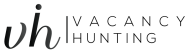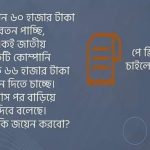Step 1: Go to the Home page.
Step 2: In the box in middle, click on “Search Option”
Step 3: You can search for available opportunities by keyword, job title, or location.
Step 4: You will be taken to our Job Portal to sign in to your existing account, or you will need to create a new account if you do not already have one.
Please Contact Us if you need any assistance.